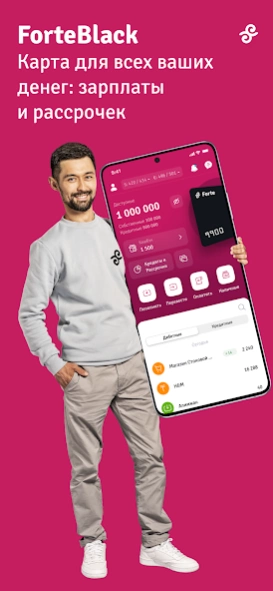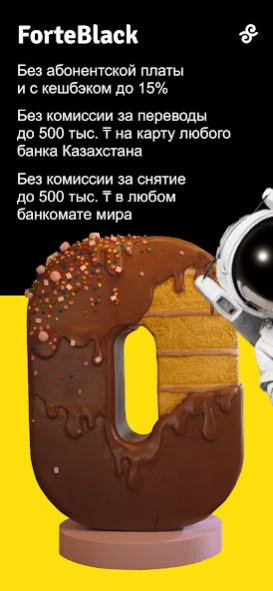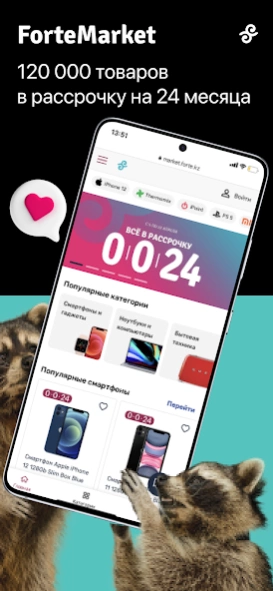Forte 2.19.0
Continue to app
Free Version
Publisher Description
Forte - You asked us to make the ForteBank app faster and more convenient. You got it!
We have made a card, it has credit, installments, and payroll. But we're proud of what it doesn't have.
- There are no fees for money transfers: you can transfer up to a million a month for free;
- No fee for withdrawing personal money from any ATM in the world, either;
- No service fees.
- No installment restrictions: apply even after purchase.
- No need to beat the dragons to take out a loan, it's available at any time.
- No CVV on the card.
And there's no need to go to the branch either.
Download the app and open the ForteBlack card on your phone.
The card opens for free in the app and is available immediately for transfers, payments and the plastic is brought home. There are also ForteBlue and ForteSolo cards available in the app to choose from.
Along with the card, you'll get all the features of the Forte app:
- Information about your accounts, deposits, and loans;
- Repayment of loans;
- Transfers to cards of all banks in the world;
- Paying utility bills, topping up your balance, paying fines and other payments;
- Buying and selling currencies at ForteForex online platform;
- Buying thousands of products at ForteMarket;
- ForteMobile mobile communication.
- Cashback up to 15% in categories of the month and up to 30% with Forte partners.
About Forte
Forte is a free app for Android published in the Accounting & Finance list of apps, part of Business.
The company that develops Forte is ForteBank JSC. The latest version released by its developer is 2.19.0.
To install Forte on your Android device, just click the green Continue To App button above to start the installation process. The app is listed on our website since 2024-02-22 and was downloaded 3 times. We have already checked if the download link is safe, however for your own protection we recommend that you scan the downloaded app with your antivirus. Your antivirus may detect the Forte as malware as malware if the download link to kz.forte.app.store is broken.
How to install Forte on your Android device:
- Click on the Continue To App button on our website. This will redirect you to Google Play.
- Once the Forte is shown in the Google Play listing of your Android device, you can start its download and installation. Tap on the Install button located below the search bar and to the right of the app icon.
- A pop-up window with the permissions required by Forte will be shown. Click on Accept to continue the process.
- Forte will be downloaded onto your device, displaying a progress. Once the download completes, the installation will start and you'll get a notification after the installation is finished.